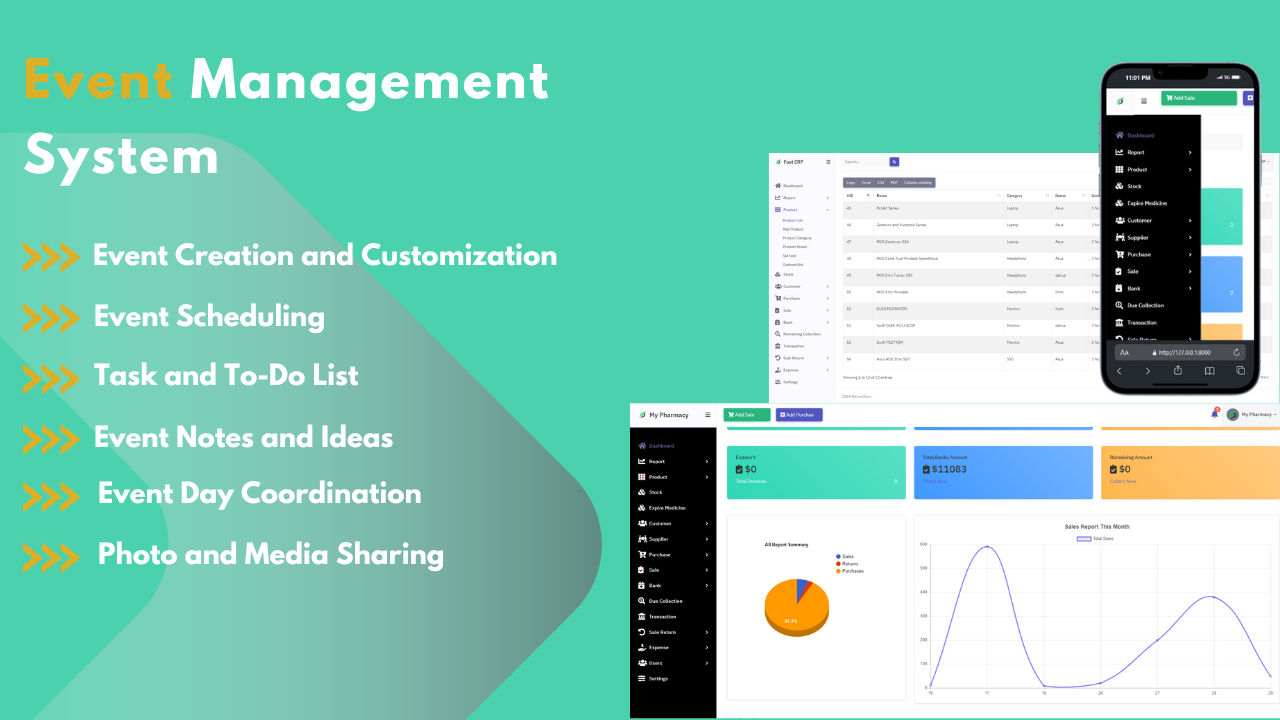How to Work Time Zone Converter Calculator
The Time Zone Converter simplifies the process of converting a given time from one time zone to another. Follow these steps to effectively use the converter:
- Choose the original time zone from the "From Time Zone" dropdown.
- Select the target time zone from the "To Time Zone" dropdown.
- Enter the specific time you want to convert in the "Enter Time" input field. Make sure to use the correct date and time format.
- Click the "Convert Time" button to get the converted time in the chosen time zone.
Note: Ensure that you have selected valid time zones and entered a correct time for accurate conversion results.