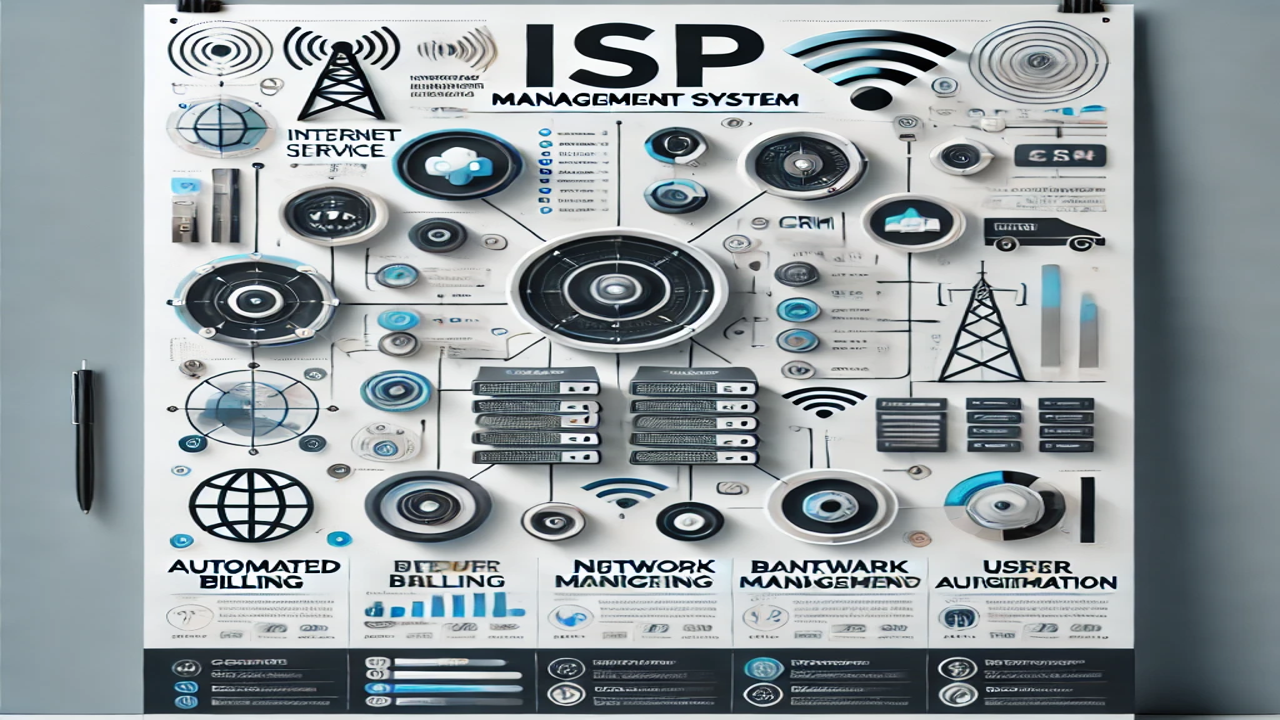Image Editing Tools
Free keyword research tools, best online tools website , online tools for free , calculation tools , free online tools website , online tools for free , Free image Resizer , image compressor , image crop free in online, image file type convert , image merge , two image in one , Imgae to color pricker, webp to jpg , jpg to webp , Free SEO tools
Why Need Image Editing Tools?
Image editing tools are essential for various purposes, whether for personal or professional use. Here's why you need image editing tools:
- Enhance the visual appeal of your photos by adjusting brightness, contrast, and color balance.
- Remove imperfections and blemishes from images to achieve a flawless look.
- Create stunning graphics and designs for social media, websites, and marketing materials.
- Resize, crop, and rotate images to fit specific dimensions and aspect ratios.
- Add text, graphics, and effects to images to convey messages or create artistic compositions.
Why Use Image Resizer?
Image resizer tools offer several benefits for optimizing images for various purposes. Here's why you should use an image resizer:
- Resize images to fit specific dimensions for website optimization and faster loading times.
- Create thumbnails or smaller versions of images for galleries, portfolios, or product listings.
- Reduce file size while maintaining image quality for efficient storage and faster uploads.
- Batch resize multiple images simultaneously for streamlined workflow and productivity.
Why Use Image Compressor?
Image compressor tools are essential for reducing file size without compromising image quality. Here's why you should use an image compressor:
- Optimize website performance by compressing images for faster loading times and improved user experience.
- Save storage space on your device or server by reducing the size of image files.
- Minimize bandwidth usage and speed up image transfers over the internet.
- Preserve image quality while achieving significant reductions in file size through advanced compression algorithms.
Why Use Image to Color Picker?
Image to color picker tools offer a convenient way to extract color information from images. Here's why you should use an image to color picker:
- Identify and capture specific colors from images for design projects, digital artwork, or web development.
- Create color palettes or schemes based on colors found in existing images or photographs.
- Explore and analyze color combinations for inspiration and creative exploration.
- Copy color codes (HEX, RGB, or HSL) for use in graphic design software, web development, or CSS styling.
Why Use Image Crop?
Image crop tools provide precise control over the composition of images. Here's why you should use an image crop tool:
- Remove unwanted elements or distractions from photos to focus on the main subject.
- Adjust the aspect ratio and composition of images to fit specific dimensions or layouts.
- Create custom thumbnails or profile pictures by cropping images to the desired size and shape.
- Improve visual storytelling and emphasize key elements within images through strategic cropping.
Why Use Image Rotate?
Image rotate tools offer flexibility in adjusting the orientation of images. Here's why you should use an image rotate tool:
- Correct the orientation of photos that are captured in landscape or portrait mode.
- Rotate images for better alignment or to achieve desired visual effects.
- Fix skewed or tilted images to ensure they appear straight and properly aligned.
- Experiment with different angles and orientations to enhance the composition and visual appeal of images.